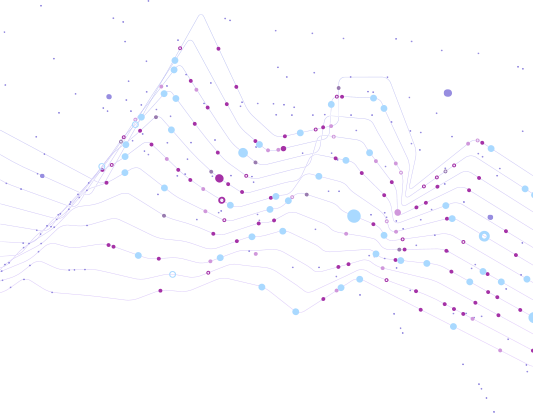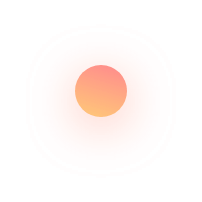
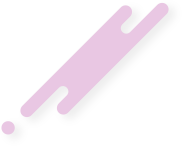
How to Optimize Your Mobile App for Better Performance
Performance and user engagement are the determining factors of success in today's competitive mobile app marketplace. The slow or unresponsive app uninstalls; an optimized app earns user satisfaction and retention. In this article, we will talk about optimizing mobile apps to achieve better performance and engagement.
1. Optimize App Speed and Performance
Foster user retention through an experience that is seamless and fast. Slow-loading apps annoy users and yield higher bounce rates.
Reduce App Load Time: For app load-time reduction, optimize the code, use the most efficient algorithms, and avoid any unnecessary processing.
Use Lightweight Images and Media: Compression of images and videos for a reduced size will increase the app's performance.
Caching: Cache the data that is frequently accessed by the app locally to reduce the number of network requests and increase speed.
Optimizing Database Queries: Structure and index the database well to prevent any lagging while retrieving data.
Restrict Background Processes: Limit background processes not contributing to user experience, CPU, or battery draining.
2. Enhance UI/UX Design for Better Engagement
The user experience greatly determines the application's success in keeping users engaged. A seamless and intuitive interface draws users in while encouraging them to explore more of the app.
Uncomplicated Navigation: A clear and user-friendly interface is built upon easy access to critical functionality.
Consistent Design Elements: It is the uniform colours, fonts, and icons that complete the visually consuming experience.
Touch Responsiveness improvement: Buttons and other interactive elements must react effectively within the shortest time possible to the actions initiated by the user.
Personalization: Personalized content, recommendations, and notifications enrich the user experience.
Provide Dark Mode and Accessibility Options: Widen your audience through accessibility features and dark mode.
3. Improve App Security and Data Privacy
Certainly, app security is a major concern for users. Once a secure software package steamrolls users set on establishing trust, such users are most likely to stay engaged for the long haul.
Authentication : They rather plea prompt two-factor authentication (2FA) and where available also offer biometric login methods.
Encrypting User Data: Protection of sensitive information with end-to-end encryption is paramount.
Security Patch Update: Get rid of vulnerabilities and keep your app protected to confront any burgeoning threat.
Offer Minimum Permissions: No excessive asking of user permissions so as to avoid privacy concerns.
Abide by Data Protection Laws: Compliance with GDPR, CCPA, and the names of others.
4. Optimize Battery and Data Usage
Energy and data efficiency is important for applications, as most users prefer energy-efficient applications that do not pay a heavy price for unnecessary data consumption.
To find a way of optimization, reducing the number of API calls can be done and effective data fetching mechanisms can be used.
Effective scheduling of background updates should be carried out to save on battery consumption.
Adaptive streaming uses network speed to define media quality, hence saves data.
Mild Animations and Heavy Graphics Animations which should be easy-going in operation but lightweight in consumption so that there is no or very minimal drain of power incurred.
5. Leverage Push Notifications Smartly
Ping upshots skyrocket user engagement, though with too much and off-randomity, the apps are most often uninstalled.
With Personalized Notifications: Inform specific recipients about their behavioral patterns and preferences.
Without Spamming Users: Keep on scheduled frequency to keep from notification exhaustion.
Provision Opted Options: Let users customize their notification preference settings.
Be Multimedia: Make notification more engaging, such as with images, GIFs, or interactive elements.
6. Regularly Test and Monitor App Performance
Ongoing and continuous monitoring can quickly detect and troubleshoot performance bottlenecks before they actually start to affect users.
Beta Testing: Get users to give feedback before full launch.
Performance Monitoring Tools: Keep track of app crashes, slow response times, and slow-loading screens.
Understanding Users: Using analytics to study user behavior and make the necessary optimizations.
Update the App: Release improvements, bug fixes, and new features for freshness.
7. Optimize App Store Presence
A well-optimized app store description means enhanced discoverability and an increase in users.
Use an Attractive App Name and Description: Clearly define the purpose of the app with pertinent keywords. Include good-looking screenshots and videos-Illustrate the app's functions with captivating visuals.
Encourage users to rate the app positively: Satisfied users should be encouraged to write reviews and ratings.
Do A/B Testing on App Store Elements: Try out different wordings, icons, and screenshots and find out which combination works best.
Final Thoughts
Combining technical improvements and user-centric strategies will therefore help in optimizing your mobile application that functions better and engages users. Speed, UI/UX, security, battery efficiency, and monitoring lead to a highly performing application that is enjoyed by users. Keep updating and refining your apps so that you are not left behind in the highly competitive mobile scenario.