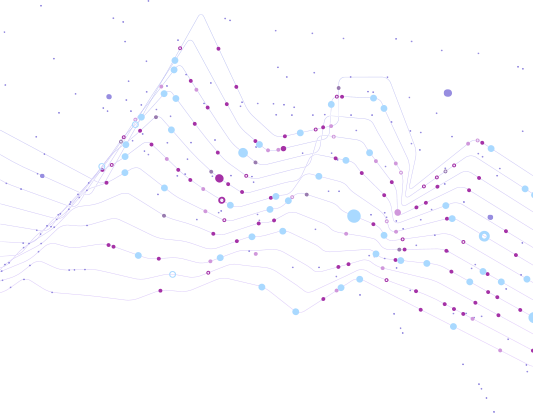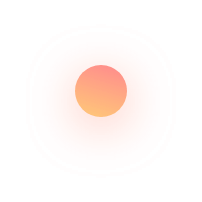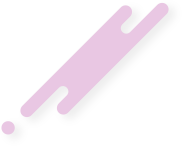Best IDEs for Mobile App Development
Building a mobile app is not a simple task. It is a complex process, and you need to create several modules, including the user interface (UI), structure, and configurations, among others, for the application to function properly. Furthermore, you need to have the best development environment as a web or mobile developer. You also need the right tools to code without much effort. An Integrated Development Environment (IDE) is one of the most essential developer tools when it comes to mobile app development.
Having said that, this post aims to help you understand what an IDE is and familiarize you with some of the best IDEs that can be used for mobile app development:
What is an IDE?
In the past, simple text editors were used for coding purposes. The app used to be saved in the text editor, run on the compiler, and checked for errors. Developers then got back to the editor to check the code. The entire process used to consume a lot of time and effort as developers had to switch from one application to another. An IDE helps developers overcome these problems by bringing all essential tools under a single framework.
An IDE, a software program or a combination of tools, enables you to write code and test mobile app software. It includes a text editor, tools that automate the mobile app development process, and a debugger. Some IDEs allow the installation of plugins and extend their functionalities.
Significant Features of the Best Mobile Development IDEs
There is absolutely no doubt about the fact that IDEs can improve the productivity and performance of developers by bringing all the tools they need under one Graphic User Interface (GUI), reducing the time needed for setting up, boosting the speed of development, and helping developers remain up-to-date, among others. Having said that, the significant features of an IDE are:
Source Code Editor
Debugger
Code Completion
Language support
Compiler
Integrations and Plugins
Besides, the IDEs for mobile development offer emulators that help simulate the model of the mobile device within the framework. This allows you to view the appearance and behavior of your app on a mobile screen without physically having a mobile device with you. This is a significant advantage that an IDE for mobile app development offers.
Best Mobile App Development IDEs
All IDEs are not made the same. That’s why we have listed a few of the top IDEs to help you choose the right one for your mobile app development project. Read on to know more about the best mobile app development IDEs available for developers:
1: Android Studio
The popular programming tool that is recommended by Google offers high-level features to help developers with Android application development. The Virtual Device (an emulator) is a key feature that Android Studio offers. Android Studio, which is available for Windows, Linux, and macOS, can be downloaded for free. The IDE supports programming in C, C++, Java, Kotlin, and XML, among others.
Other features include:
Visual layout editor
APK analyzer
Flexible build system
Real-time profilers
2: IntelliJ
This IDE, developed by JetBrains, is written in Java. Though it was made with Java in mind, it supports the most popular programming languages. This IDE is also designed to enable the enhancement of developer productivity. With ergonomic design capability and intelligent coding assistance, IntelliJ is one of the top IDEs in the market.
Key Features
Deep intelligence
No need for any plugins
The Java-centric IDE also allows coding in JavaScript, SQL, and HTML
Automation of time-consuming and menial tasks
Ergonomics
Built-in mobile development tools that support Android, React Native, Ionic, and Cordova
3: Qt IDE
This cross-platform IDE is best suited for experienced mobile app developers.
Key Features
Sophisticated code editor which enables writing code in QML, C, C++, JavaScript, etc.
Code completion
Version control
Integrated UI design
Managing projects and building apps
Multi-platform development
Device emulator
Fast compiler
Furthermore, this IDE is compatible with Linux, Windows, and macOS. For personal use, it is available for free. For commercial use, the fee starts at $350.
4: Xamarin
Xamarin is also a cross-platform mobile app development tool. The open-source platform can be downloaded for free. The Android and iOS mobile app development tool enables coding with .NET and C#.
Share code across multiple platforms, including Windows, Android, iOS, and macOS, as well as desktop, mobile, and web apps
Leverage Android, iOS, and other libraries
5: Xcode
For macOS app development, the most commonly used IDE is Xcode. Apps developed with IDE can be used on iPads, iPhones, Apple TVs, and Apple Watches.
Key Features
Interface Builder allows developers in prototyping an entire UI without writing code
Helps create a Git repository locally for new projects
Enables test-driven development
Allows customization
Quick access to project files
Offers Vim mode
Xcode enables programming in AppleScript, Swift, C, C++, Objective-C, Objective-C++, Ruby, and Python. You can download the Xcode IDE for free.
6: Eclipse IDE
The Java programming tool, launched in 2001, has evolved and become one of the most preferred IDEs for mobile app development as its supports many different languages.
Key Features
Supports Android development with the Google ADT extension
Comes with the default build tool, ANT
Offers high-end automatic code completion
Has a large user and community base that supports and contributes to the improvement of the Eclipse IDE
Offers plugins that help extend its functionality
Integrates seamlessly with Maven, Git, and other tools
Offers high customization capabilities
The Eclipse IDE supports C, C++, Java, JavaScript, Perl, Python, R, and PHP, among many other languages. It can be downloaded for free and used on macOS, Windows, and Linux. Besides, Eclipse for the cloud development environment is available.
7: JetBrains Rider
For Xamarin development, one of the most powerful IDEs available is JetBrains Rider. It enables the development of excellent UIs for Windows and macOS and provides additional features, including code inspections and refactorings that contribute to enhancing the C# experience and empower developers to efficiently write error-free code.
Key Features
Code editor
Navigation and search to access any file
Decompiler
Refactoring
Unit testing
Version control
It works on Windows, Linux and macOS and lets you develop apps for Android and iOS devices. Jetbrains offers a 30-day free trial.
As a developer, you know the importance of having the right IDE for mobile app development. IDEs have simplified the lives of developers as the all-in-one interface enables coding, editing, testing, and debugging. In addition, it enables developers to increase their productivity.
About Zartek Technologies
At Zartek Technologies, one of the leading mobile app development companies in Canada, we design and build mobile and web apps that provide the best user experience. Our state-of-the-art app development services help entrepreneurs and organizations expand their businesses.